Kubernetes
Fluvio runs with many kubernetes installations. If you are comfortable with kubernetes already, install with your current context using the fluvio cluster command.
We have a more detailed tutorial to install and run with Rancher Desktop Kubernetes below, but we have fluvio users who use fluvio with:
If you have any questions, feel free to ask on our Discord channel, our Fluvio github repository
Install Rancher Desktop
First install Fluvio to go through this tutorial.
Navigate to the Rancher Desktop installation page and follow the instructions. Rancher Desktop will provide access to other utilities needed to run Fluvio such as kubectl and helm.
Please make sure that the container runtime is dockerd (moby). That configuration can be changed in the Kubernetes Settings section on the sidebar.
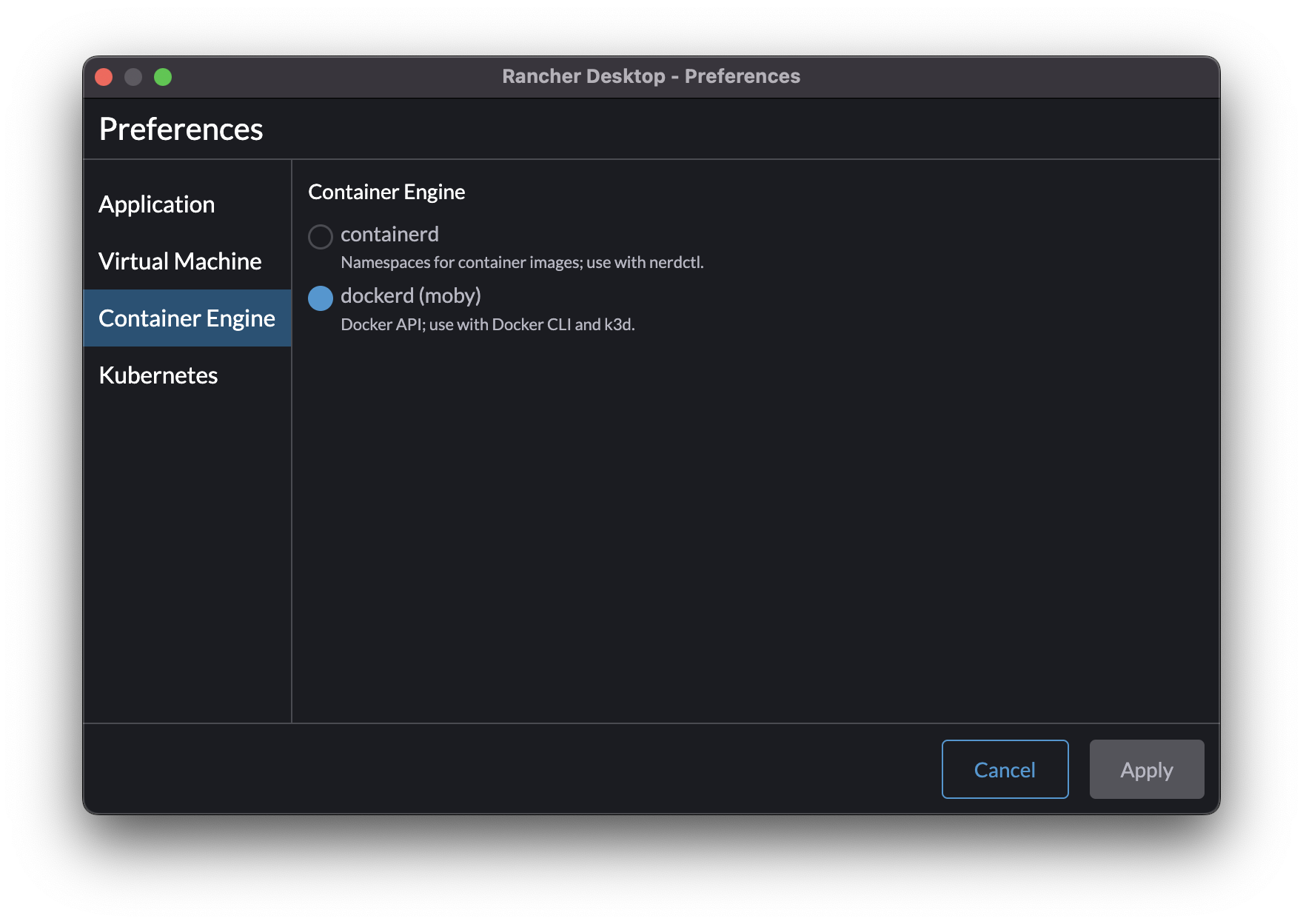
Start Fluvio cluster
You can start a Fluvio cluster by running fluvio cluster start.
$ fluvio cluster start --k8 --use-k8-port-forwarding
If rancher desktop is configured to manage a kubernetes cluster on a non-local host or ip, the --proxy-addr argument needs to provide that host dns name, or ip of that cluster.
$ fluvio cluster start --k8 --proxy-addr HOSTNAME_OR_IP
Verify cluster is running
We can check the fluvio cluster by checking version and status with the following command:
$ fluvio version
Hello, Fluvio!
Congratulations, you've successfully installed Fluvio on your local machine!
Let's use the Fluvio CLI to play with some basic functionality.
The first thing we need to do is create a topic.
$ fluvio topic create greetings
topic greetings created
Now that we have a topic, we can produce some messages!
Use the following command to send a message to the greetings topic:
$ echo Hello, Fluvio | fluvio produce greetings
Finally, we can consume messages back from the topic
$ fluvio consume greetings -B -d
Consuming records from the beginning of topic 'greetings'
Hello, Fluvio
Way to go! You're well on your way to writing real-time distributed apps with Fluvio!
If you run into any problems along the way, make sure to check out our troubleshooting page to find a fix.